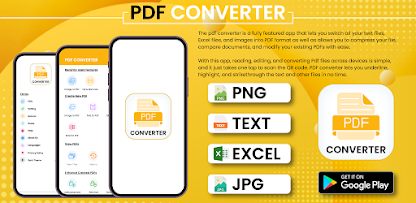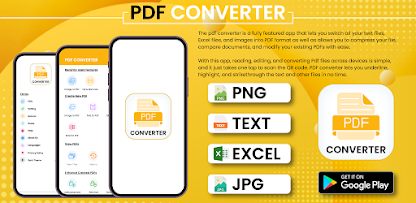
PDF Converter – All in One Android Solution.
Through a wide variety of mobile applications, we’ve developed a unique visual system and strategy that can be applied across the spectrum of available applications.
Welcome to PDF to Word Converter – Maker, your ultimate all-in-one app for effortlessly converting files and photos into professional PDFs. Whether it’s converting Word, images, or Excel files, this app simplifies your document management tasks.
Strategy
The development strategy for PDF Converter – Word to PDF revolves around addressing key user needs and providing an exceptional experience through innovative features:
- The Design Approach: Simplifying user access with a modern and adaptive design for Android 7.0 and above.
- Project Challenge: Balancing advanced features like file merging, password protection, and file compression while keeping the app lightweight and efficient.
- The Solution: Developing an all-in-one PDF conversion tool that supports multiple file formats and offers seamless functionality across Android devices.
Design
The design of PDF Converter – Word to PDF focuses on user accessibility, aesthetics, and functionality:
- Project Challenge: Ensuring compatibility across a wide range of Android devices while maintaining a sleek, modern, and responsive interface.
- The Design Approach: Utilizing clean layouts and a minimalistic design to simplify navigation and enhance the user experience.
- The Solution: A highly responsive and adaptive design that is visually appealing, lightweight, and optimized for smooth operation on Android 7.0 and newer devices.
Client
Sapphire Global Tech Ltd continues to deliver excellence with this widely adopted app. Key details include:
Rating: Rated for 3+
Version: 2.8
Updated On: September 9, 2024
Released On: January 12, 2023
Download Size: 34 MB
Downloads: Over 85,000+
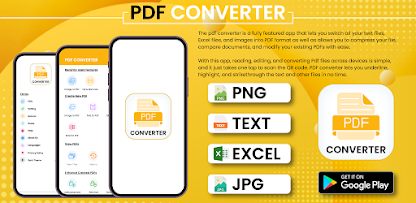
Key Features
Core Functions
- Free PDF Viewer and Reader: View and read all PDF formats easily.
- PDF Creator and Maker: Create PDFs from various formats with just a few taps.
- Image to PDF Converter: Convert your JPEG, PNG, or GIF images to PDFs seamlessly.
Advanced Features
- Password Protection: Add a layer of security by setting passwords on your PDFs.
- Add Text on Forms: Customize documents by adding text fields.
- Rotate Pages: Adjust page orientations with ease.
- Add Watermarks: Protect your files with custom branding.
- Merge & Split PDFs: Combine multiple files or split them into smaller ones.
- Compress Files: Reduce file sizes while retaining quality.
- Remove Duplicates: Clean up your documents effortlessly.
- How It Works
- Choose a File: Take a photo or select an existing file (PNG, JPEG, XPS, TIFF, TXT, XLS, DOC, PPT, etc.).
- Customize the File: Resize, rotate, apply effects, or add text as needed.
- Convert or Save: Convert images, Word, PowerPoint, Excel, or text files to PDFs or save them as is.
- Manage Files: Enjoy features like merging, splitting, compressing, or even adding watermarks for professional results.