PDF Converter – All in One Android Solution.
Through a wide variety of mobile applications, we’ve developed a unique visual system and strategy that can be applied across the spectrum of available applications.
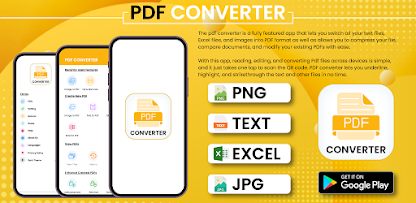
Through a wide variety of mobile applications, we’ve developed a unique visual system and strategy that can be applied across the spectrum of available applications.
Welcome to PDF to Word Converter – Maker, your ultimate all-in-one app for effortlessly converting files and photos into professional PDFs. Whether it’s converting Word, images, or Excel files, this app simplifies your document management tasks.
The development strategy for PDF Converter – Word to PDF revolves around addressing key user needs and providing an exceptional experience through innovative features:
The design of PDF Converter – Word to PDF focuses on user accessibility, aesthetics, and functionality:
Sapphire Global Tech Ltd continues to deliver excellence with this widely adopted app. Key details include:
Rating: Rated for 3+
Version: 2.8
Updated On: September 9, 2024
Released On: January 12, 2023
Download Size: 34 MB
Downloads: Over 85,000+
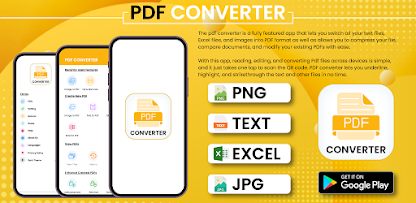
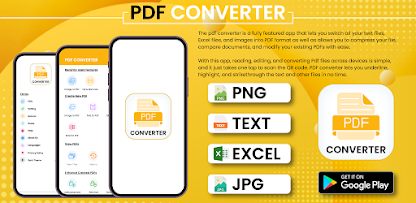

Through a wide variety of mobile applications

A strategic approach ensures that the Period Tracker & Flo Ovulation app meets user needs and simplifies period tracking:
The design of the Period Tracker & Flo Ovulation app revolves around aesthetics, functionality, and compatibility:
Sapphire Global Tech Ltd is the driving force behind the app, ensuring seamless functionality and user satisfaction. With the latest update:
Compatibility: Android 7.0 and above
Version: 1.3
Updated On: April 24, 2024
Released On: November 16, 2022
Download Size: 15–22 MB
Downloads: 4,000+
Period Tracker & Flo Ovulation is your go-to solution for managing menstrual cycles, tracking ovulation, and staying on top of your health. Whether you have a regular or irregular period, this app provides reliable predictions and tracking tools that make life easier for women of all ages.
Say goodbye to the hassle of remembering your cycle manually. With the built-in calendar and smart features, tracking your period has never been simpler.
The app is especially beneficial for teens, offering free tracking tools that simplify their health management. The intuitive calendar feature helps track Flo cycles and ovulation, ensuring they stay healthy and informed.
With the My Calendar feature, users can:
Looking for a reliable period tracker? Here’s why this app stands out:

Through a wide variety of mobile applications, we’ve developed a unique visual system and strategy that can be applied across the spectrum of available applications.
Welcome to Motivational Quote Creator, your ultimate tool for daily inspiration and positivity! Whether you’re navigating challenges or expressing your feelings, quotes are a timeless way to inspire, motivate, and connect with others.
This app is your one-stop solution for all quote needs, featuring over 60 categories of thoughtfully curated quotes. From love and life to special occasions like anniversaries and birthdays, Motivational Quote Creator offers the perfect words to express your emotions. With customizable options, a user-friendly interface, and effortless sharing, this app simplifies the art of motivation.
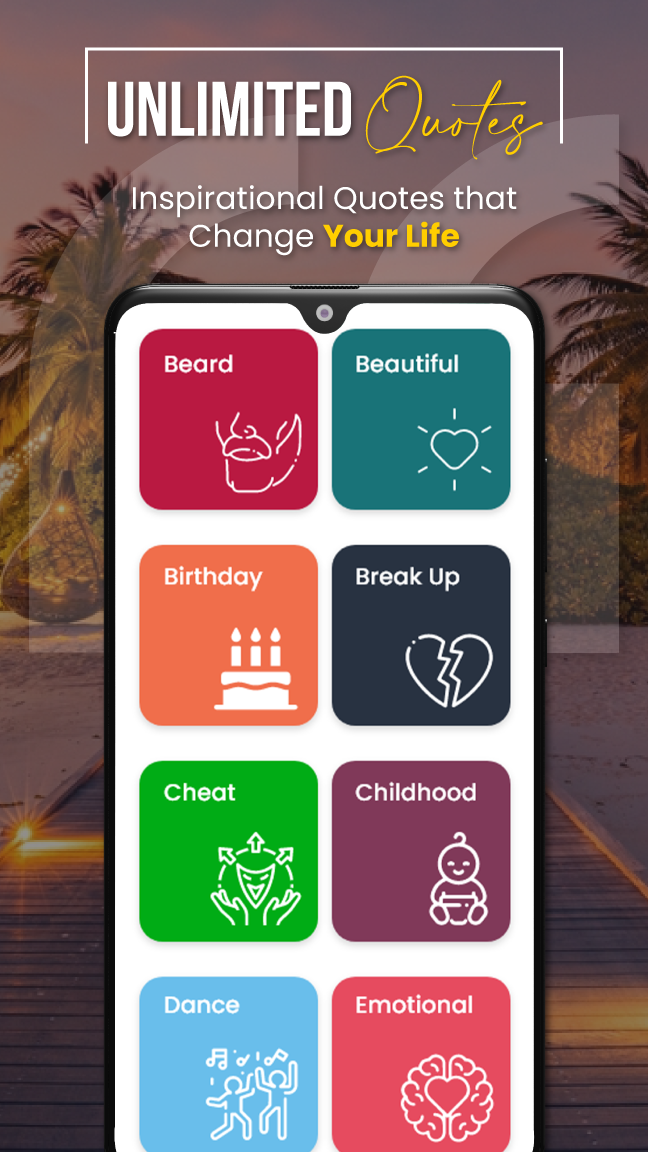
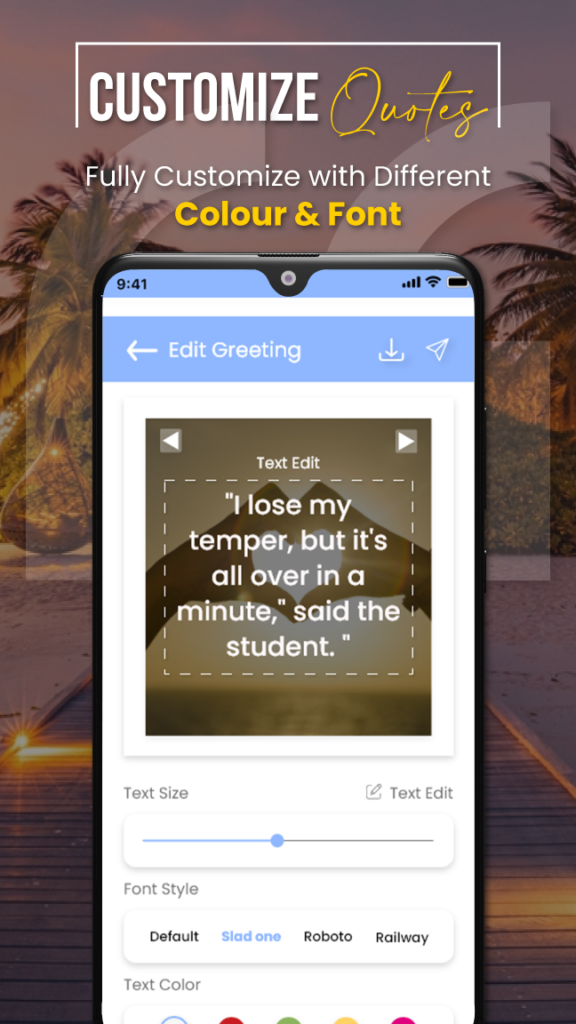
Explore over 60 categories, including:
Enjoy complete creative freedom with customization tools:
Quickly share quotes on social media or download them with just a few taps. Simplify your inspirational journey with an easy-to-navigate interface.
Personalize your quotes by adding or editing content to reflect your unique thoughts and emotions.
Never miss an opportunity to express your feelings. Find the perfect quote for every occasion, including:
With quotes across 60+ categories, you’re sure to find something for every mood or occasion. Discover quotes that resonate with your emotions effortlessly.
Enjoy an effortless experience with a clean, simple interface that’s perfect for creating, customizing, and sharing motivational quotes.
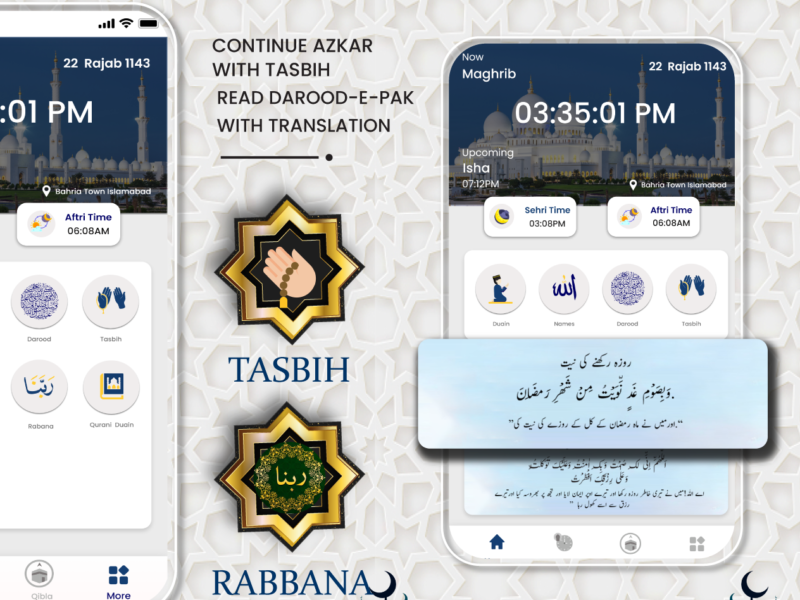
Through a wide variety of mobile applications, we’ve developed a unique visual system and strategy that can be applied across the spectrum of available applications.
A robust strategy is at the core of Muslim Quran Pro, designed to cater to diverse user needs:
The design of Muslim Quran Pro focuses on simplicity, accessibility, and modern aesthetics:
Sapphire Global Tech Ltd brings its expertise in creating high-quality apps tailored to the needs of modern Muslims. The app is:
Rating: Rated for 3+
Version: 3.5
Updated On: August 31, 2024
Released On: March 11, 2023
Download Size: 117 MB
Downloads: Over 35,000+
Lorem ipsum dolor sit amet, consectetur adipiscing elit, sed do eiusmod tempor incididunt ut labore et dolore magna aliqua. Quis ipsum suspendisse ultrices gravida. Risus commod viverra maecenas accumsan lacus vel facilisis. ut labore et dolore magna aliqua.
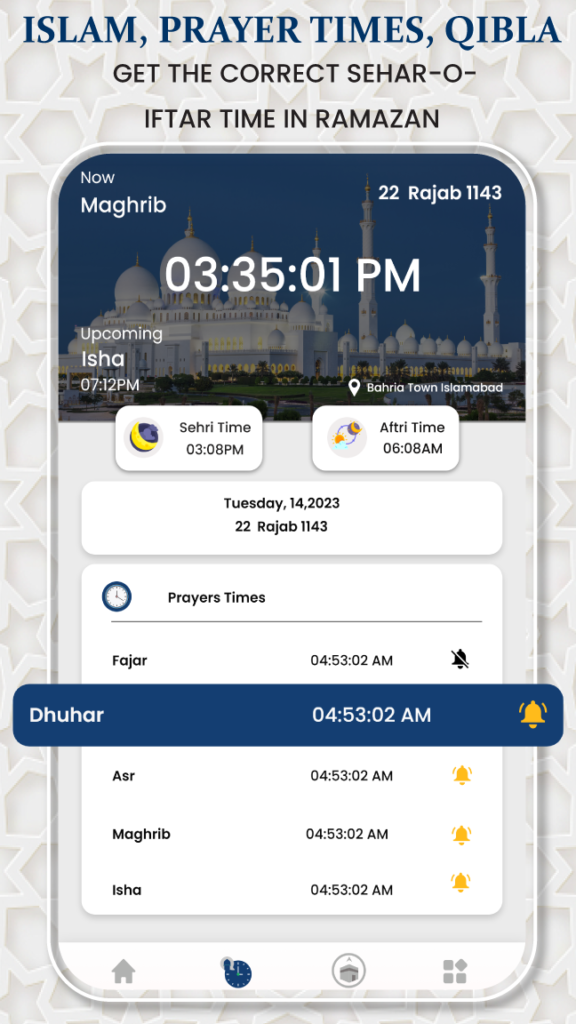
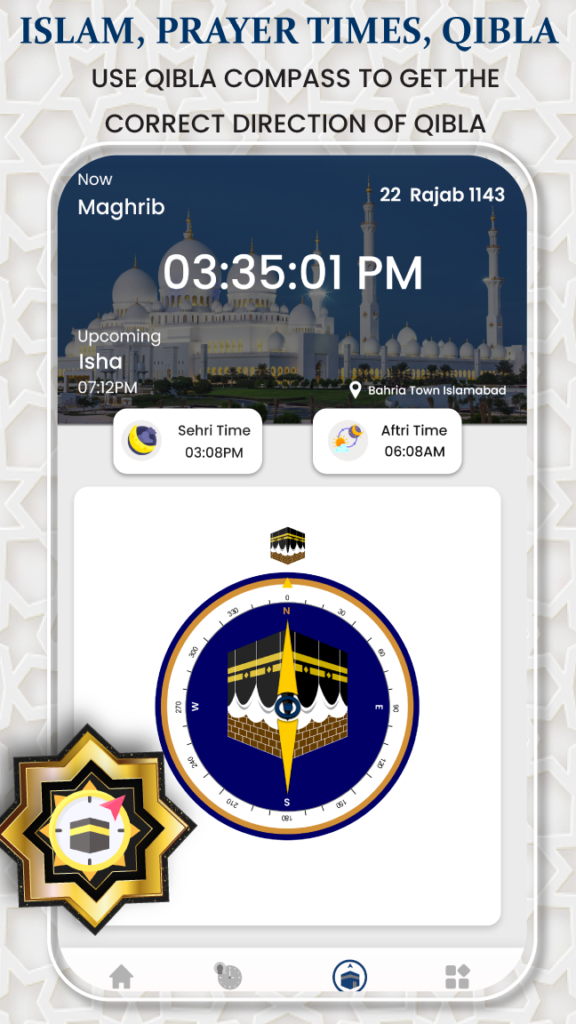
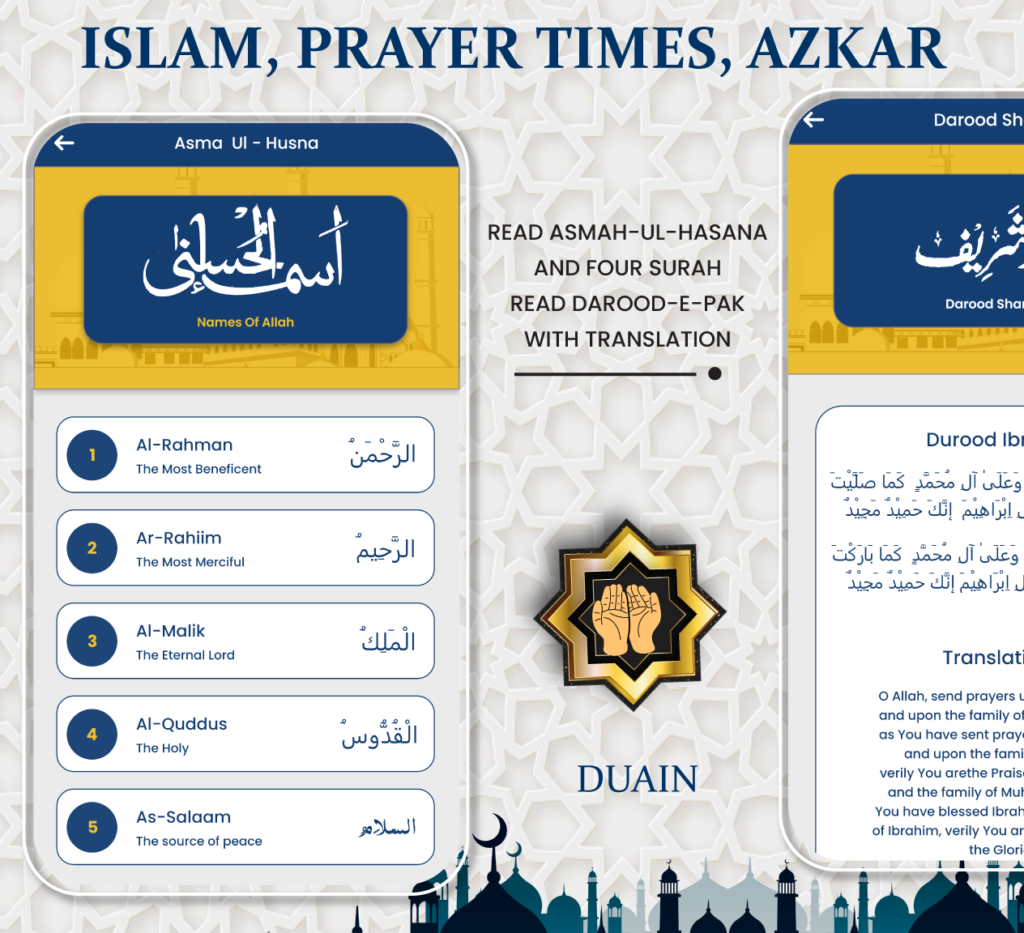
Welcome to Muslim Quran Pro – Prayer Times , Qibla Compass Direction app that connect and unite Muslims community worldwide, providing access to Holy Quran, Prayer Time (Salat Timing), Azan (athan notification) Qibla Direction, Azkar and Duas, Darood Pak Shareef, 4 Qull, Rabbani Duas, Blessing Duas, Hadiths Of Prophet Muhammad (PBUH ﷺ)
Muslim Pro Quran, Prayer Time Main Features :
• Adhan/Azan
The Azan, also known as Adhan, is the Islamic call to prayer that is recited five times a day all over the world by Muslims. The Azan is an integral part of Islamic tradition and serves as a reminder of the importance of prayer and worship in the daily lives of Muslims.
• Prayer Timings
Muslim Quran Pro, Prayer time, Azan time gives accurate prayer (namaz) times for salah (prayer) based on your current location, with multiple notification alarm settings available
1. fajar Salah Time
2. zohar Salah Time
3. asar Salah Time
4. maghrib Salah Time
5. isha Salah Time
• Qibla Compass Finder
Our Muslim Pro Islam, Prayer time App gives Qibla compass and map to show you the direction of Makkah, With the help of a Qibla Finder tool Muslims can quickly and accurately find and align themselves with the Qibla, no matter where they are in the world.
• The Holy Quran (Al Quran)
The Holy Muslim Quran Shareef is a sacred book that contains the complete and unaltered word of Allah. Recite the Quran Sharif in Arabic effortlessly with our app that presents each page as an actual printed copy with a beautiful design and user-friendly interface for Muslims. The Holy Quran feature in our app contains;
i. 30 Para/Siparah/Juz.
ii. 114 Surahs for easy recitation.
• Blessing Surah’s
Surahs that contain blessings, such as Surah Al-Fatihah, Surah Al Mulk , Surah Nuh, Surah Al Muzzammil, Surah Al Juin, Surah Al Waqia, Surah Ar Rehman, Surah Yasin, Surah Al Kahf and Surah Al-Baqarah, are important for Muslims to recite regularly.
• Dua and Azkar
Dhikr and Dua (Hisnul Muslim) is a collection of authentic Duas from the Holy Quran and Sunnah. Our app has a simple, and elegant design. You can learn a new dua every day with daily Dua of the day notifications. Moreover, it has the collection of Prayers/Duas of the Prophet Muhammad ﷺ with the English translation.
• Asma-ul-Husnah (99 names of Allah)
Our Islam, Prayer Times, Qibla app contains 99 names of Allah, known as Asma-ul-Husnah, which is a beautiful and powerful way for Muslims to connect with their Creator.
• Tasbeeh Counter
Muslim Pro, Prayer Times, Qibla Compass Direction app give a beautiful tasbeeh counter which is a helpful tool for Muslims to keep track of their daily dhikr recitations and remembrance of Allah.
• iftar and Suhoor
Iftar and suhoor (sehri) times are essential for Muslims during Ramadan. Our Islam, Prayer Times, Qibla app provides accurate timings that can help users plan their meals Salat and worship.


Through a wide variety of mobile applications.

Smart Switch: Share Images, Videos, Apps, Games.

Through a wide variety of mobile applications, we’ve developed a unique visual system.
There are always some moments which illusively scale lofty heights in a given time period. However, the good show doesn’t last without a way to capture and share these overflowing patriotic feelings as their current expression is not justified by their fundamental strength.
Face Flag’s strategy is to provide a simple yet powerful tool for users to express their patriotism and national pride through photo editing.
UI/UX Design, Art Direction. A design is a plan or specification for creating patriotic photo overlays and stickers which illusively scale lofty heights of national pride.
User experience (UX) design is the process design teams use to create products that provide meaningful and relevant experiences to users. Face Flag’s UX is designed to make patriotic photo editing accessible and enjoyable.
Face Flag is characterized by its user-friendly interface and rich features, making it resilient to user frustration and external competition. Accurately identifying the right flag and applying it at the right time can enhance your social media presence.
The appeal of Face Flag can be attributed to either an emotional connection to one’s country or some serious desire for patriotic expression. If you use such bubble-inducing features for an inordinate period of time, you are bound to see a massive increase in patriotic sentiment and social media engagement.


However, if you can precisely spot such patriotic moments, you may gain by resorting to a photo editing strategy called flag overlaying. This strategy allows one to add a flag to a photo first and then adjust it when the desired effect is achieved.
While flag overlaying excels for national holidays, it typically loses impact in everyday situations.
So, just like identifying photos with patriotic potential, pinpointing the right moments and applying flag filters at the right time is crucial to enhance one’s social media presence or make memorable patriotic posts. Pakistan, India, Afghanistan, Sri Lanka, and other countries are a few such options available in the Face Flag app.
Screening Criteria
Here is a winning strategy that will help you to identify the best photos for flag overlays:
Most recent photo quality greater than the median camera average: High-quality photos imply better results. High-resolution images indicate a huge level of detail that the app can work with in connection with the flag overlay feature.